Table of Contents
UIS Exporter
This application is designed to assist in completing the annual UIS Survey, by automating the data extraction from FEDEMIS and filling in the Excel template.
All efforts have been made to ensure the data extracted from FEDEMIS is correct, however it remains your responsibility to check the extracted data is correct before submitting it to UIS.
Generated Tables:
The following tables in Bold are generated by this application – The remaining tables are currently not supported or the data is not available in the data warehouse.
- A1: General information on the data collected in the questionnaire
- A2: Number of students by level of education, intensity of participation, type of institution and sex
- A3: Number of students by level of education, age and sex
- A4: Number of students in formal adult education by level of education, age and sex
- A5: Number of students and repeaters in initial primary education by age, grade and sex
- A6: Number of students and repeaters in initial lower and upper secondary general education by grade, age and sex
- A7: Number of new entrants to Grade 1 in initial education and prior enrolment by age and sex
- A8: Number of graduates by level of education, type of completion and sex
- A9: Number of classroom teachers by teaching level of education, employment status, type of institution and sex
- A10: Number of classroom teachers by qualified and trained status, teaching level of education, type of institution and sex
- A11: Annual statutory teacher compensation (units of national currency) in public institutions, by teaching level of education- all programmes (general and vocational)
- A12: Number of educational institutions by level of education and type of institution - all programmes (general and vocational)
- A13: Number of educational institutions with ICT services, basic hygiene facilities and the provisioning of life skills-based HIV and sexuality education by level of education - all programmes (general and vocational)
- A14: Number of students enrolled in educational institutions that offer courses on basic computer skills/computing by type of institution and sex- all programmes (general and vocational)
- A15: Number of computers allocated to schools by level of education - all programmes (general and vocational)
Required Setup
- Download file containing the application uis_exporter.zip
- Extract contents of file to a directory on your PC
- Open the EmisExporter.exe.config file and modify/fill in the required details (typically just the EMIS SQL server details). Save the file.
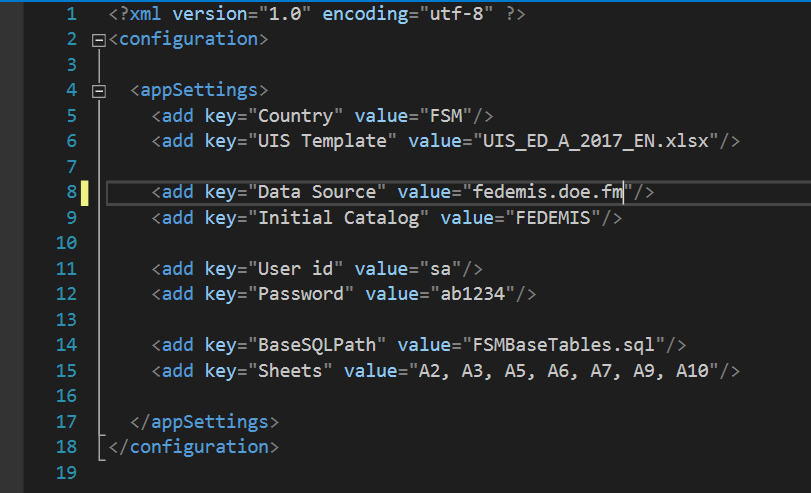
Running the Application
- Double click on the EmisExporter.exe file to start the application.
- When prompted, select the Year for the dataset you want to extract.
- Click Continue to start the extract – This will likely take a couple of minutes to complete.
- When the processing finishes, the generated extract will be displayed on the screen – you may be prompted by Excel to save the file.
- Please verify that the data is correct before submitting to UIS
Additional Design Notes for Developer
The codebase for this application is currently online at https://github.com/JeremyKells/emis-exporter/tree/FSM The Application is designed to use a two step process to create the extract.
- 2 EMIS specific queries are run (One each for Students and Teachers), creating standardized temporary tables in the database that are cleaned up at the end. The SQL for these queries is in the \SQL directory that comes with the application
- For each worksheet listed above, data is extracted from the temporary tables, and the data inserted into the relevant cells in the sheet.
This design allows this application to be reused across countries irrespective of their EMIS systems, by customizing the SQL queries that create the temporary tables. Should UIS update the template for the extract in the future, a single update to the codebase that inserts the data should update the application for all countries using it. (though of course if additional data is then required, this may require modifications to the SQL queries for the temporary tables)
Format of temporary tables
#StudentsBaseTable
- ISCED_TOP: (‘ISCED 0’, ‘ISCED 1’, ‘ISCED 2’, ‘ISCED 3’)
- ISCED: (‘ISCED 01’, (‘ISCED 02’, ‘ISCED 1’, ‘ISCED 24’, ‘ISCED 25’, ‘ISCED 34’, ‘ISCED 35’)
- SCHOOLTYPE: (‘Public’, ‘Private’)
- GENDER: (‘M’, ‘F’)
- AGE: (-1 for Unknown, Integer)
- CLASS: (Integer, 1 for first year primary)
- REPEATER: (Count of Repeaters disaggregated by columns above)
- ECE: (Count of students that previously attended ECE disaggregated by columns above)
- COUNT: (Count of Students disaggregated by columns above
#TeacherBaseTable
- ISCED: (‘ISCED 01’, (‘ISCED 02’, ‘ISCED 1’, ‘ISCED 24’, ‘ISCED 25’, ‘ISCED 34’, ‘ISCED 35’)
- SCHOOLTYPE: (‘Public’, ‘Private’)
- GENDER: (‘M’, ‘F’)
- tchFullPart: (This should disaggregate teachers between Full and Part time employment – Not used in FSM)
- TRAINED: (Count of Trained/Certified Teachers disaggregated by columns above)
- QUALIFIED: (Count of Qualified Teachers disaggregated by columns above)
- COUNT: (Count of Teachers disaggregated by columns above)
Troubleshooting
Should errors occur running this application, it will most likely be due to the country specific SQL not returning clean datasets – Have there been any schema changes recently? Check that there are no Null values being returned (e.g. map unknown age to -1), and that all values are as specified above.

