Pacific EMIS School Accreditation Framework
The Pacific EMIS supports a school accreditation framework first developed for the Marshall Islands and the Federated States of Micronesia. In 2019 there was a push to improve the School Accreditation framework. As part of this initiative a new Education Survey Tool was designed as an Android app to collect data in a more systematic way that would seamlessly integrate with the Pacific EMIS. The data collection went from various hard to maintain spreadsheets archiving aggregate results (i.e. only standards and criteria data) to a solid database archiving every bit of data collected in a quantitative way (i.e. standards, criteria and sub-criteria data). However, this meant having to deal with some backwards compatible work that might not be for the faint of heart. So this is a software developer or hard core user read only!
As you start putting all the data in the same place you face certain issues. For example, take the view pInspectionRead.SchoolStandardAssessment. As shown in figure below you get some records that have everything normalised down to sub-criteria level. Old surveys do not have sub-criteria but only an archived aggregate level for the criteria. So old records are included in there but aggregated to the criteria with empty sub-criteria and a different maximum score.
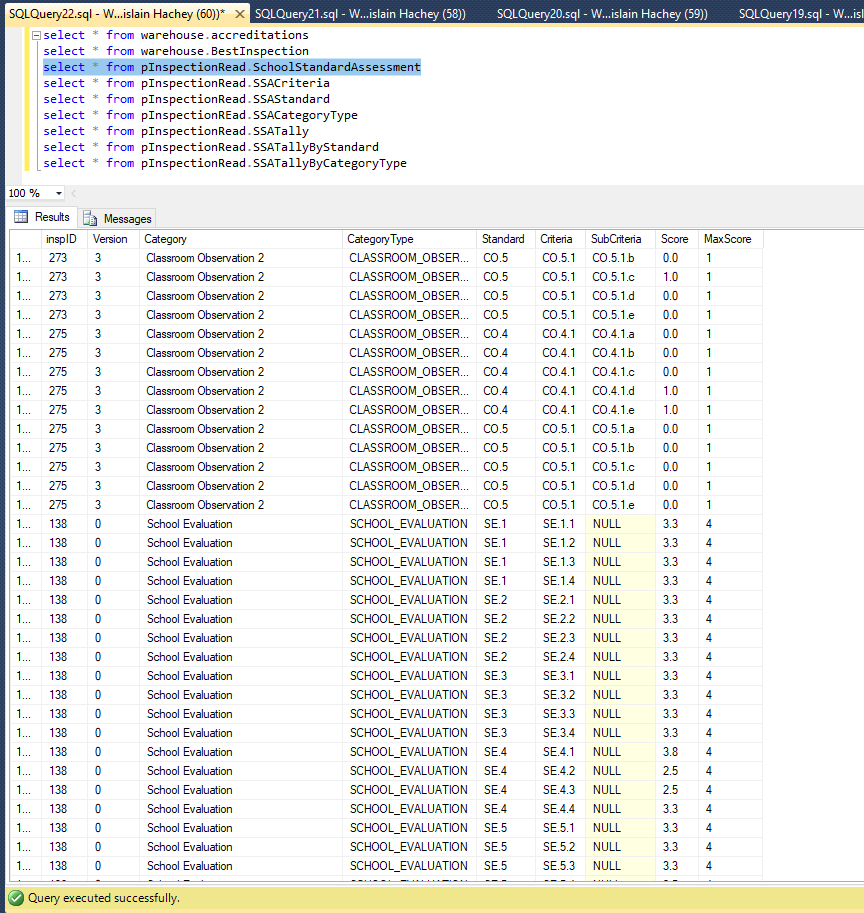
We have seen there is a change of interpretation from earlier model, where the criteria level score 1-4 was considered a ‘level’. Now we have a score 0-4 that is the number of Yes answers from the 4 sub-criteria; and we have a rule for turning that back to a Level – at least for each Standard.
So for the legacy ones, we have an issue if we treat the ‘level’ as a ‘score’. Suppose within a standard we get 4x level 2 for the 4 criteria. If we just add these we’d get 2 + 2 + 2 + 2 = 8 out of the total possible achievable score of 4 + 4 + 4 + 4 = 16, therefore 8/16 is Level 1! While being Accredited at level 2 on every criteria, you would not be accredited for the standard!
So the way around this is that for legacy records, we need to have a mapping back from the Level to a nominal score which is done by taking the midpoint of the band.
- Level 1: between 0-50 so midpoint is 25, 25% of 4 = 1
- Level 2: between 50-75 so midpoint is 62.5, 62.5% of 4 = 2.5
- Level 3: between 75-90 so midpoint is 82.75, 82.75% of 4 = 3.3
- Level 4: between 90-100 so midpoint is 95, 95% of 4 = 3.8
Now if you do this conversion, then sum, you get a reasonable and consistent scoring for the Standard. This way you can provide more valuable analysis on the school accreditation Form B reports while remaining backwards compatible.
The attached spreadsheet shows every possibility of Level for 4 criteria, and the resulting Standard score.
We could hide this calculation for Standards? If the user has the criteria Levels, and the derived standard Level, (which in the end is fully determined by the table in the spreadsheet, since there are only a finite number of possibilities for 4 criteria) they will accept the Standard Level without seeing the workings.
They say that laws are like sausages – best not to know how they are made J Perhaps the same can be said for this Standard Level ?
