education_survey_tool_android_app_user_manual
This is an old revision of the document!
Pacific EMIS Education Survey Tool Android App User Guide
Opening the app
You open the app just like any other apps. From your tablet's list of apps screen locate the Education Survey Tool app as shown below and start it.

After a brief welcome screen you should be at the home page as shown below.
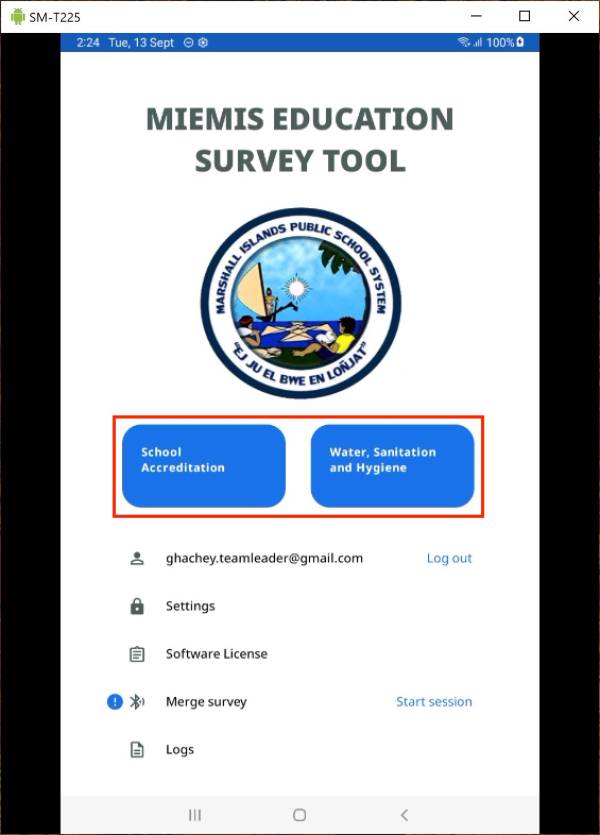
The list of available surveys as shown in red rectangle. If you click on one (School Accreditation for example) you will see the below if no surveys were ever created on the tablet yet.
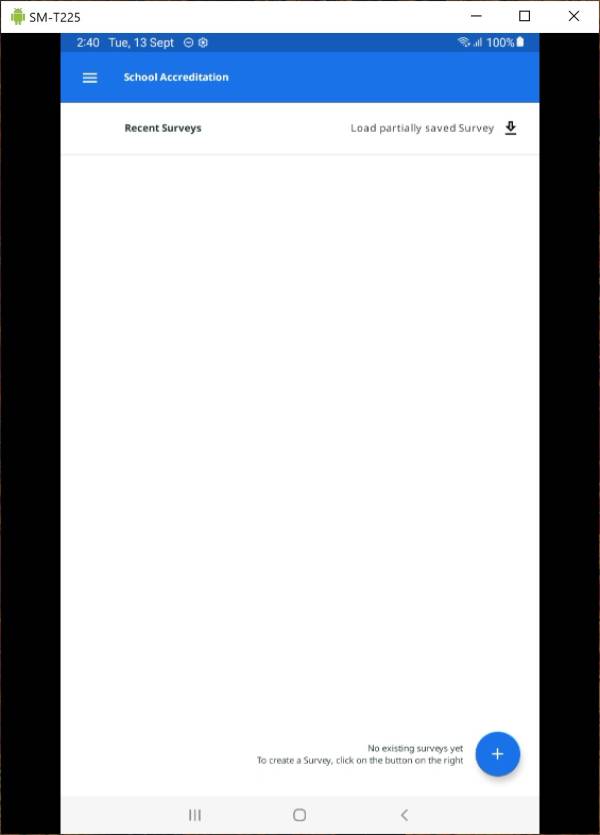
education_survey_tool_android_app_user_manual.1663226250.txt.gz · Last modified: 2022/09/15 07:17 by ghachey
