Table of Contents
Data Publisher's Tooltik
While not a requirement to access data and publish it in Word/Excel it provides some useful features to make life easier and you may want to try it out.
Download the tool dptsetup.exe.zip.
Download the Manual dpt_manual.pdf.
Troubleshooting
Documenting here “issues” you may face. They typically have easy “solutions”.
DPT item not longer showing in ribbon menu
It could have been deactivated. If the DPT addin does not appear on your toolbar, you can activate it using the Options page in Word or Excel. We use Excel to demonstrate how to do this; Word is just the same.
Select File → Options, then go to the AddIns page:
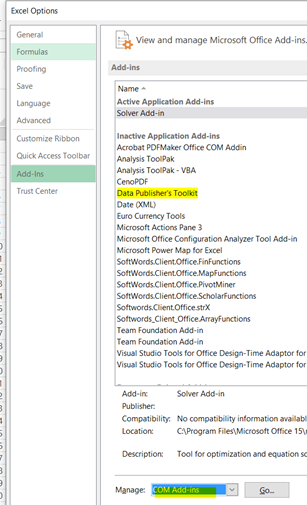
To select the addins you want to activate, change the Manage dropdown at the bottom of the page to Com Add-Ins. Then click on Go….
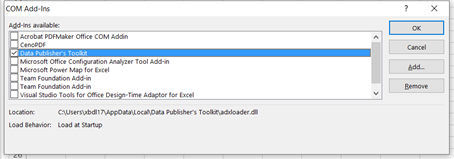
In the Com AddIn dialog, select the Addins you want to activate, then click OK.
