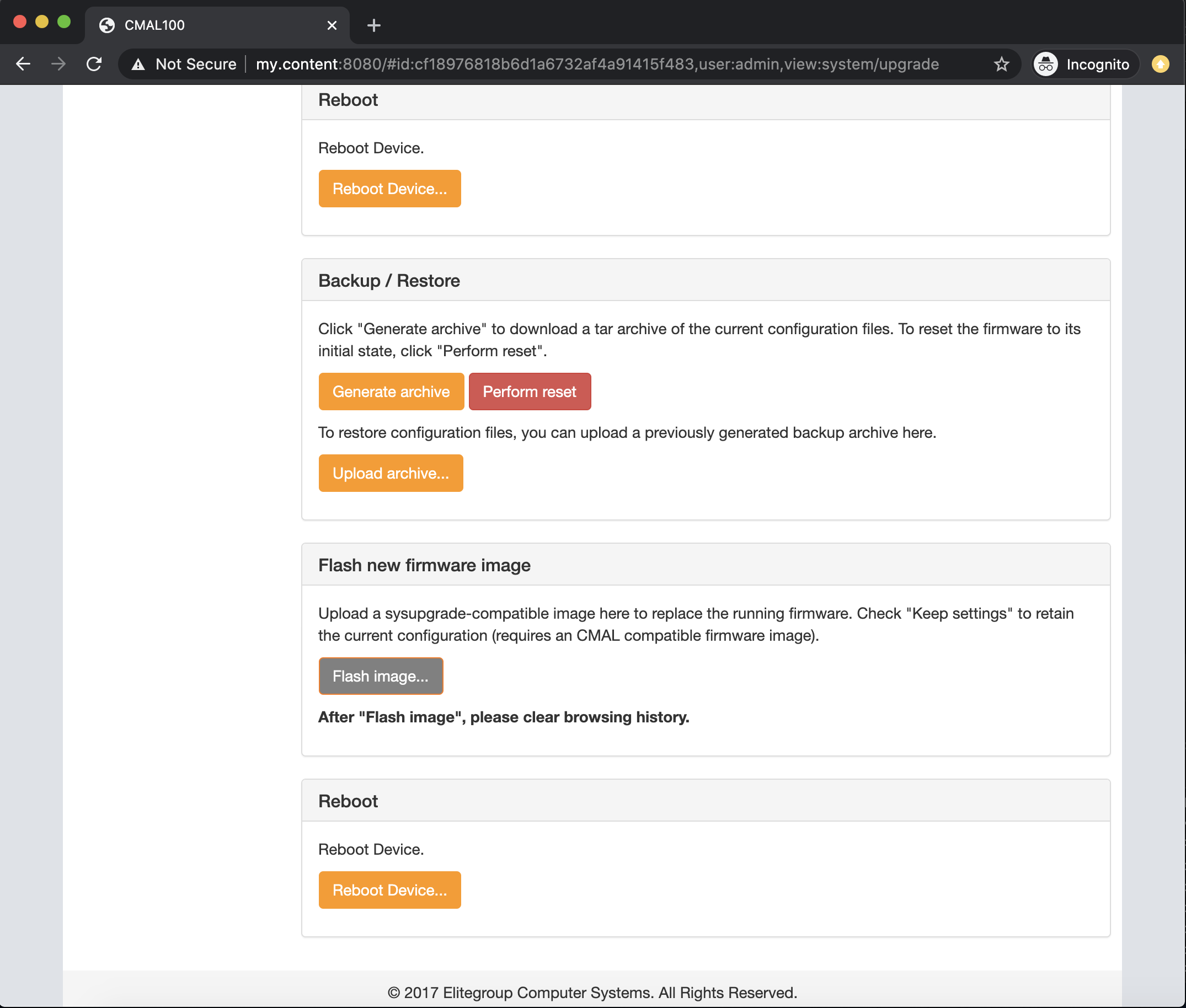Flashing CMAL100 Device

You only need to do this if you were given a locked device, typically those locked CMAL100 are for prisons. You may have purchased that one by mistake. It is possible to flash another unlocked firmware that *MUST* be compatible with your device.
The firmware.bin will be shared with you by a colleague.
Plug the network cable in the first LAN port in the CMAL100 and in your main switch as shown below. It should receive an DHCP lease IP address on the “WAN”.

Enter the username “admin” and password “admin” which is the default.
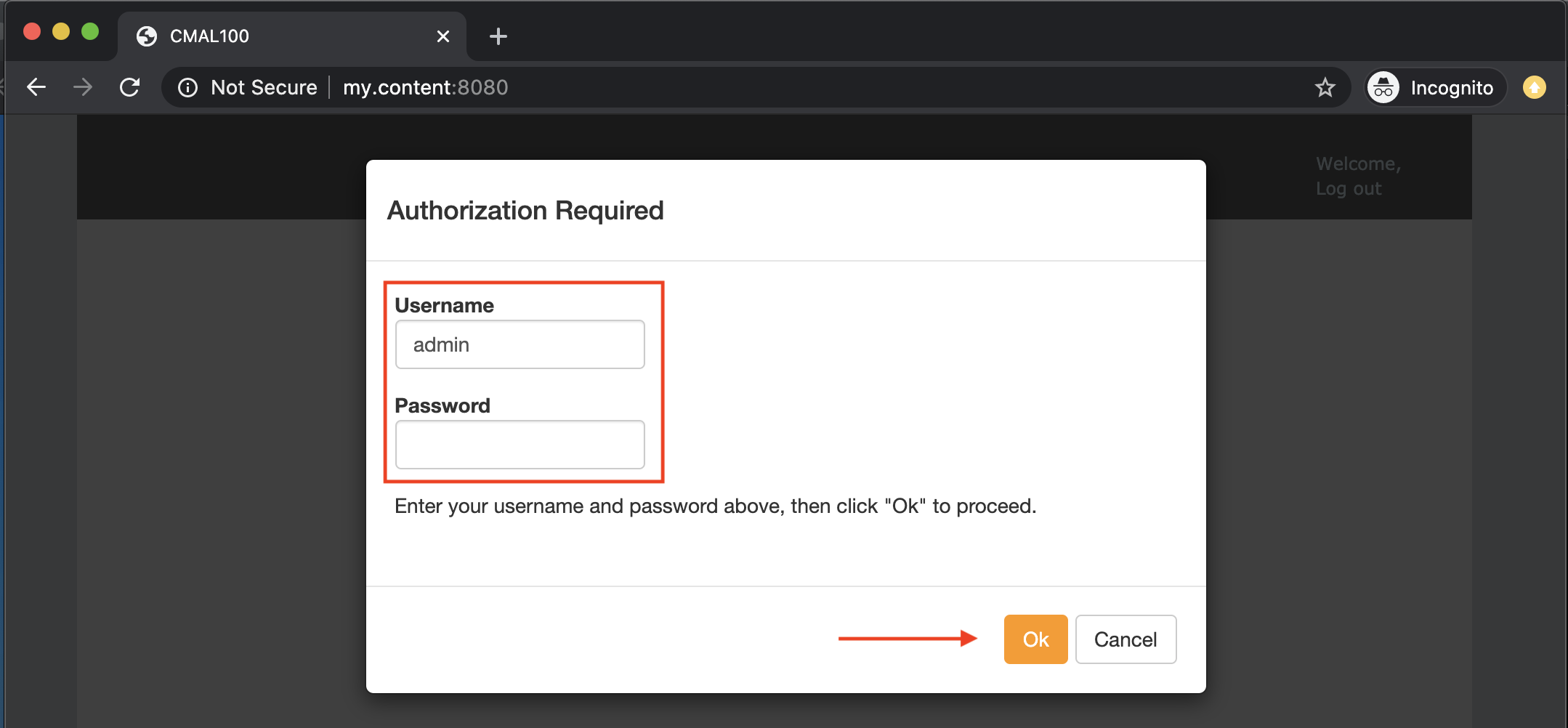
You should be directed to the following.

Click on Backup / Upgrade as shown below.
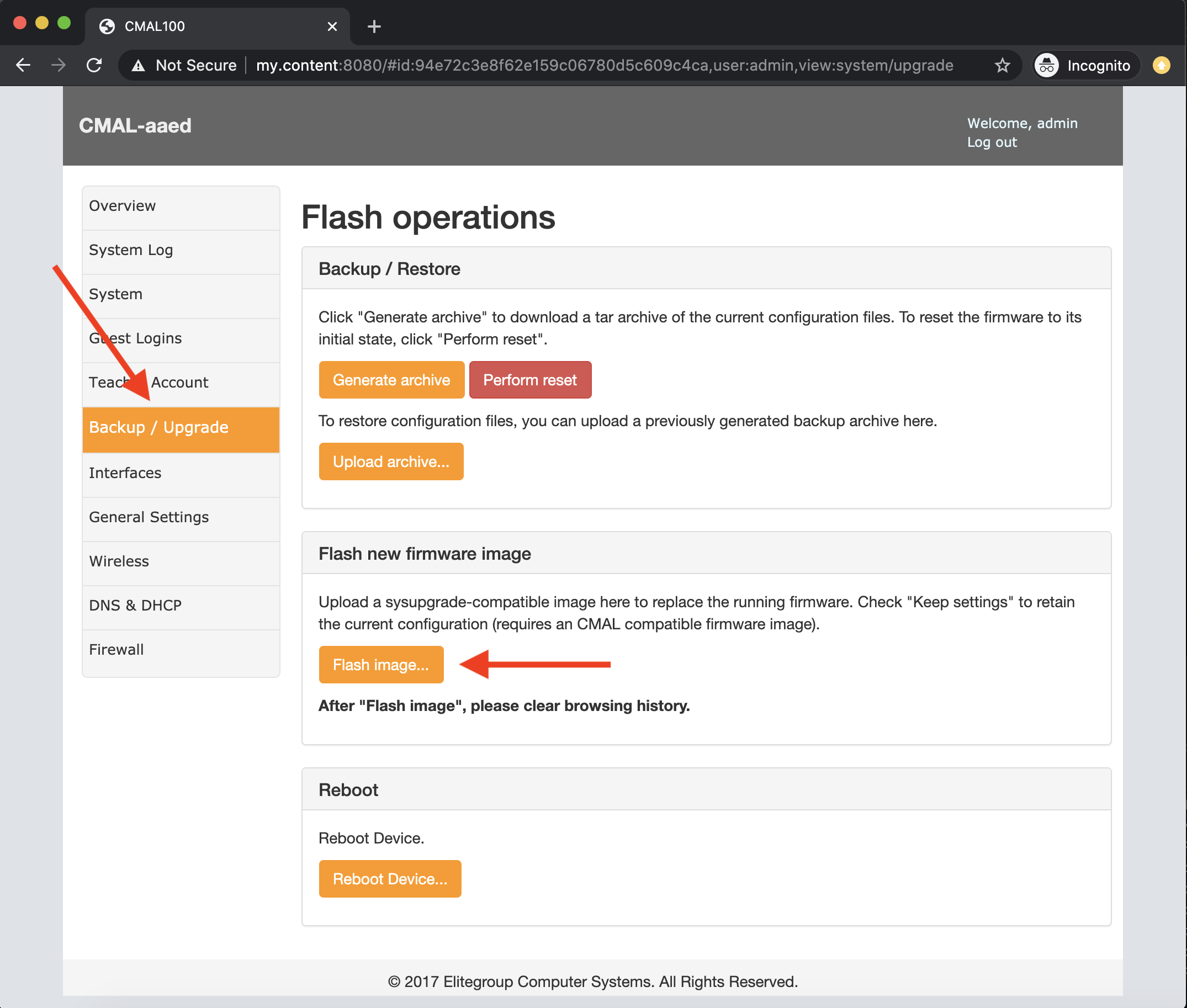
Click on Choose file and locate your firmware.bin file. Then click Ok.
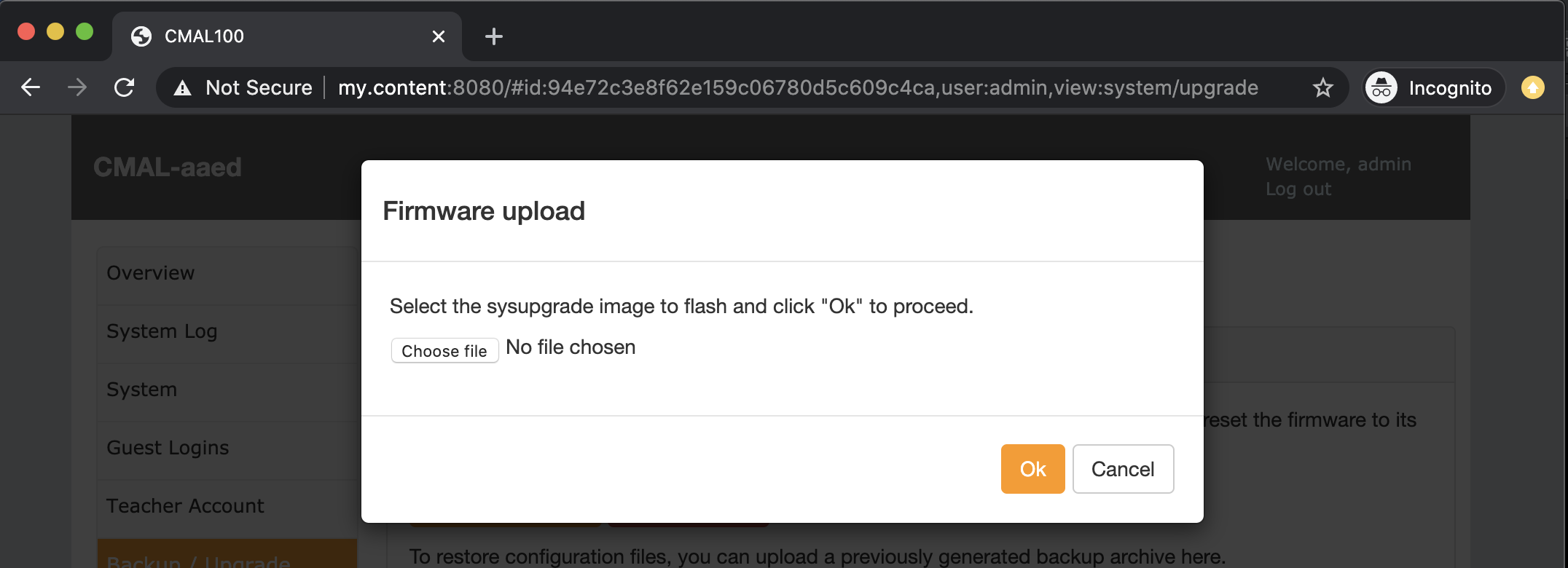
You should see the following. Wait until the file has completely uploaded.
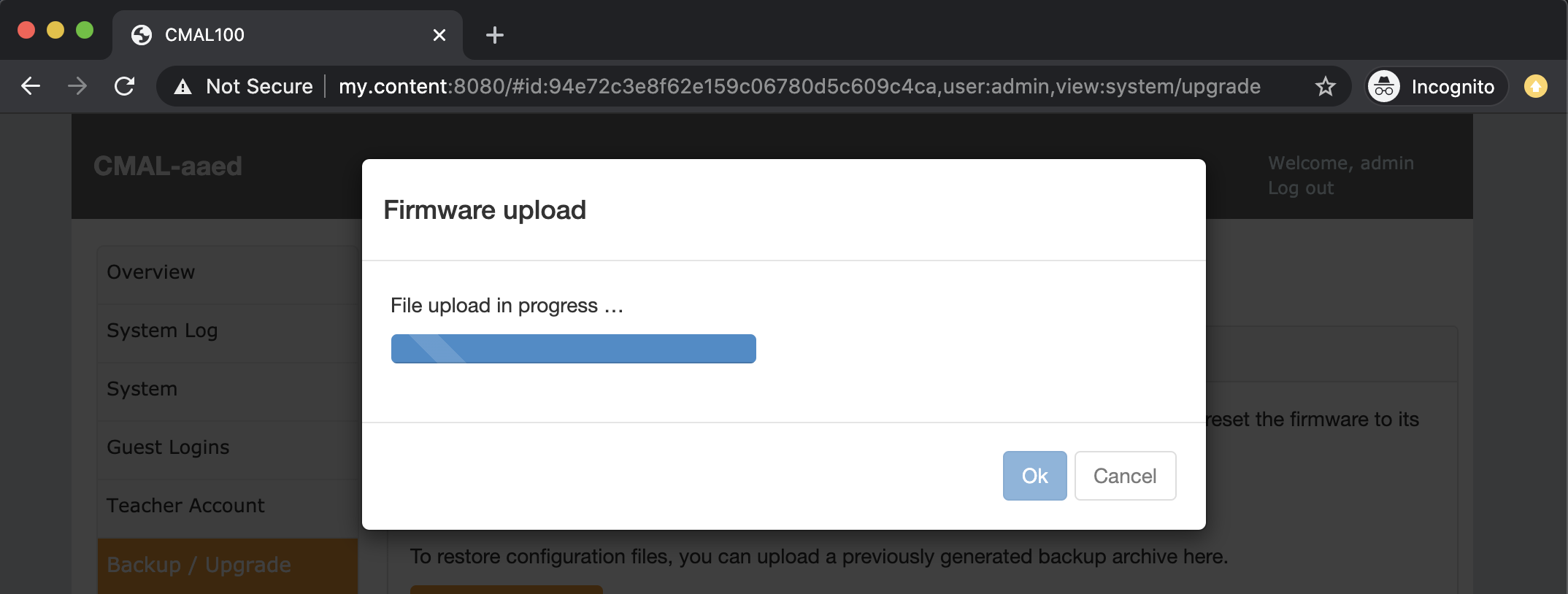
In my case, I was shown the Authorization Required as below. I removed the password and re-entered the default password and clicked on Ok.
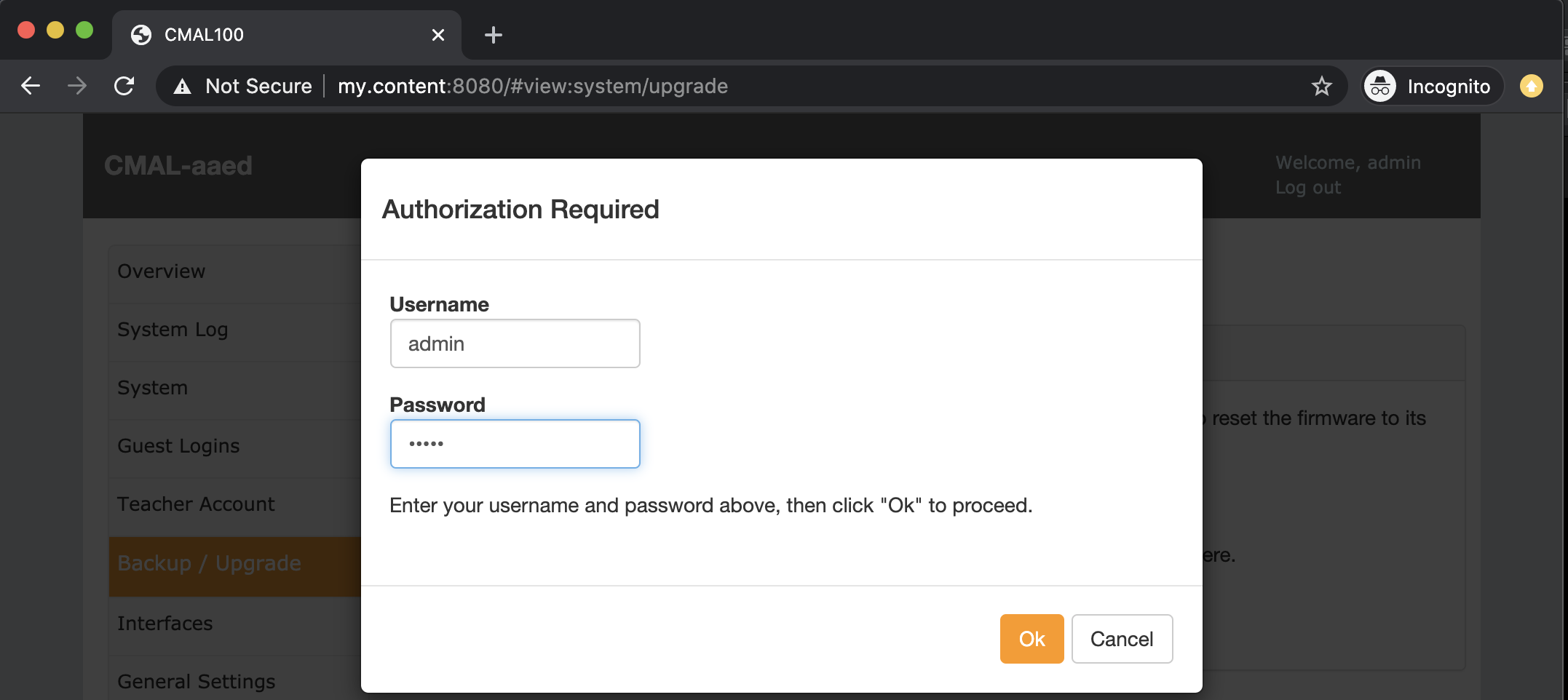
I then fell back to the following with what seemed like nothing changed. I then tried again clicking on the Flash image.
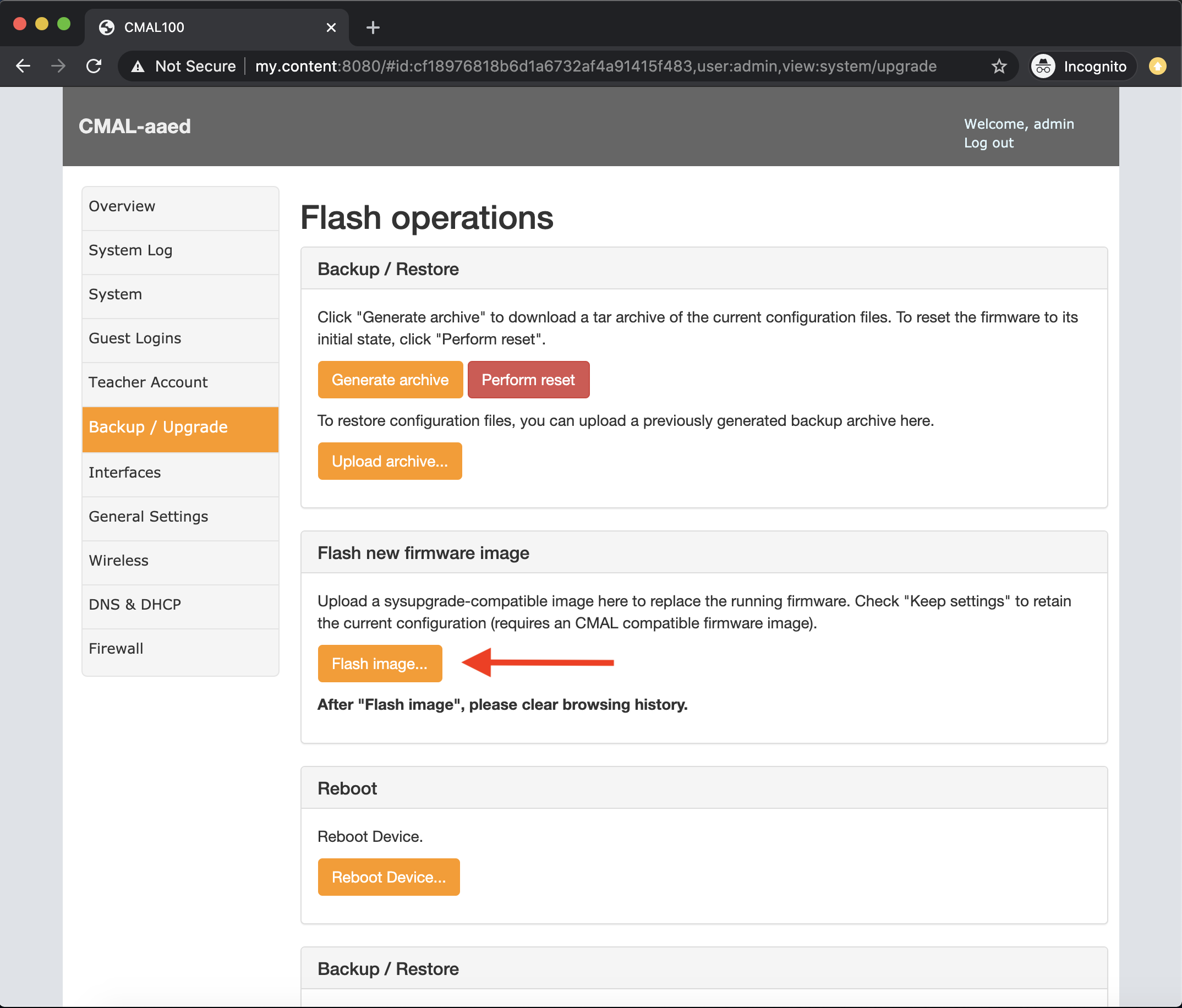
And after the second time this seemed to have worked.