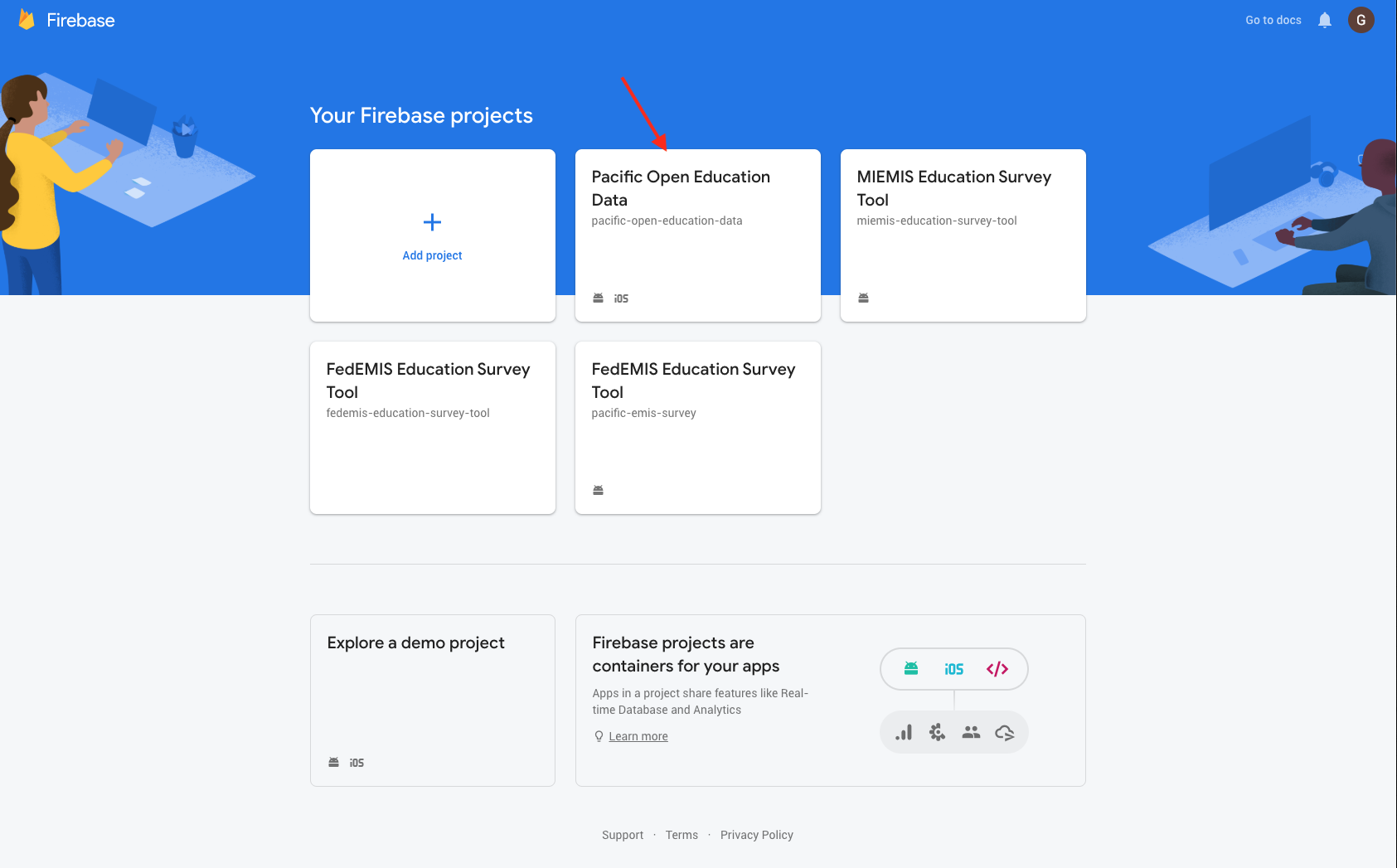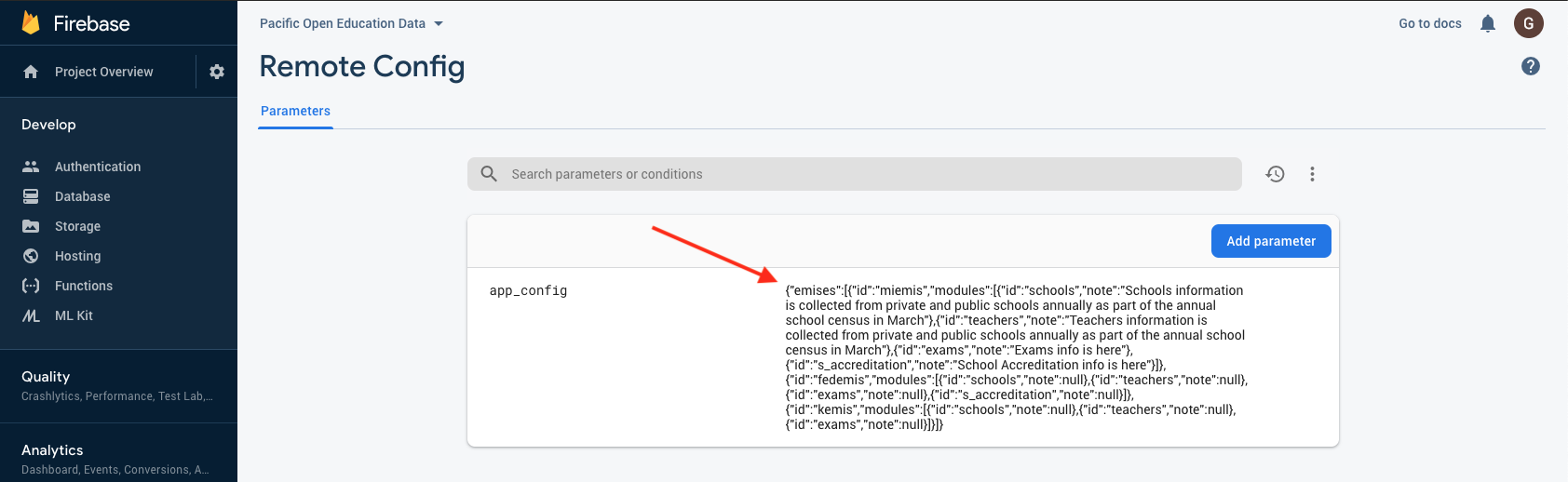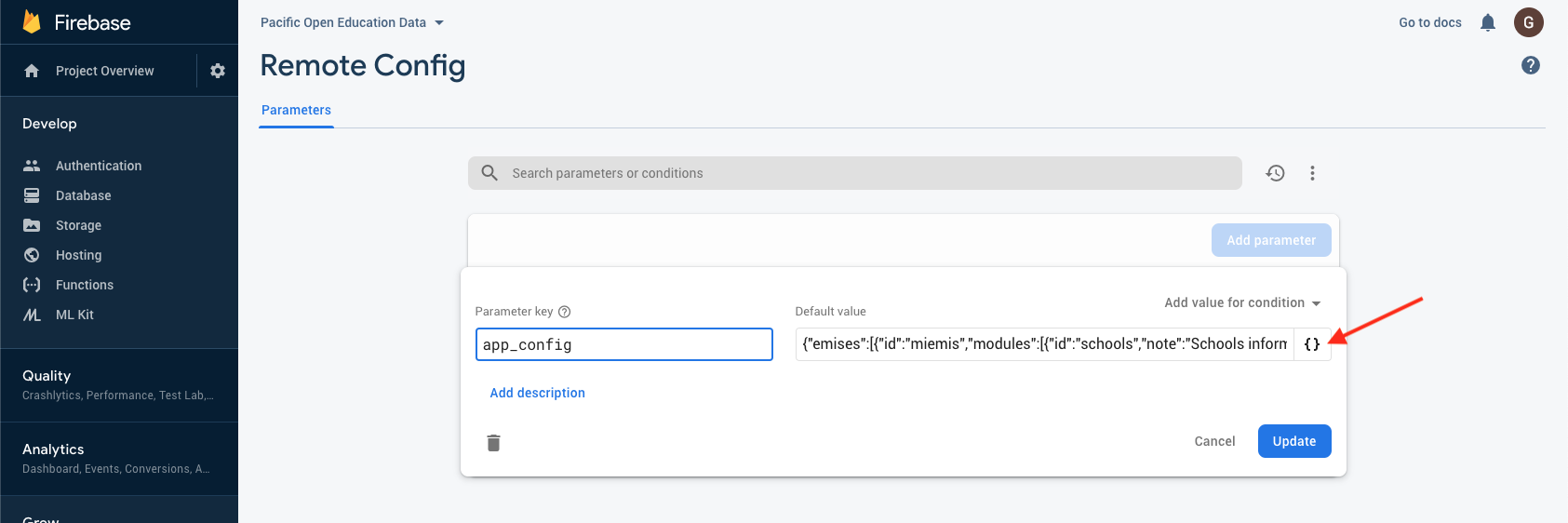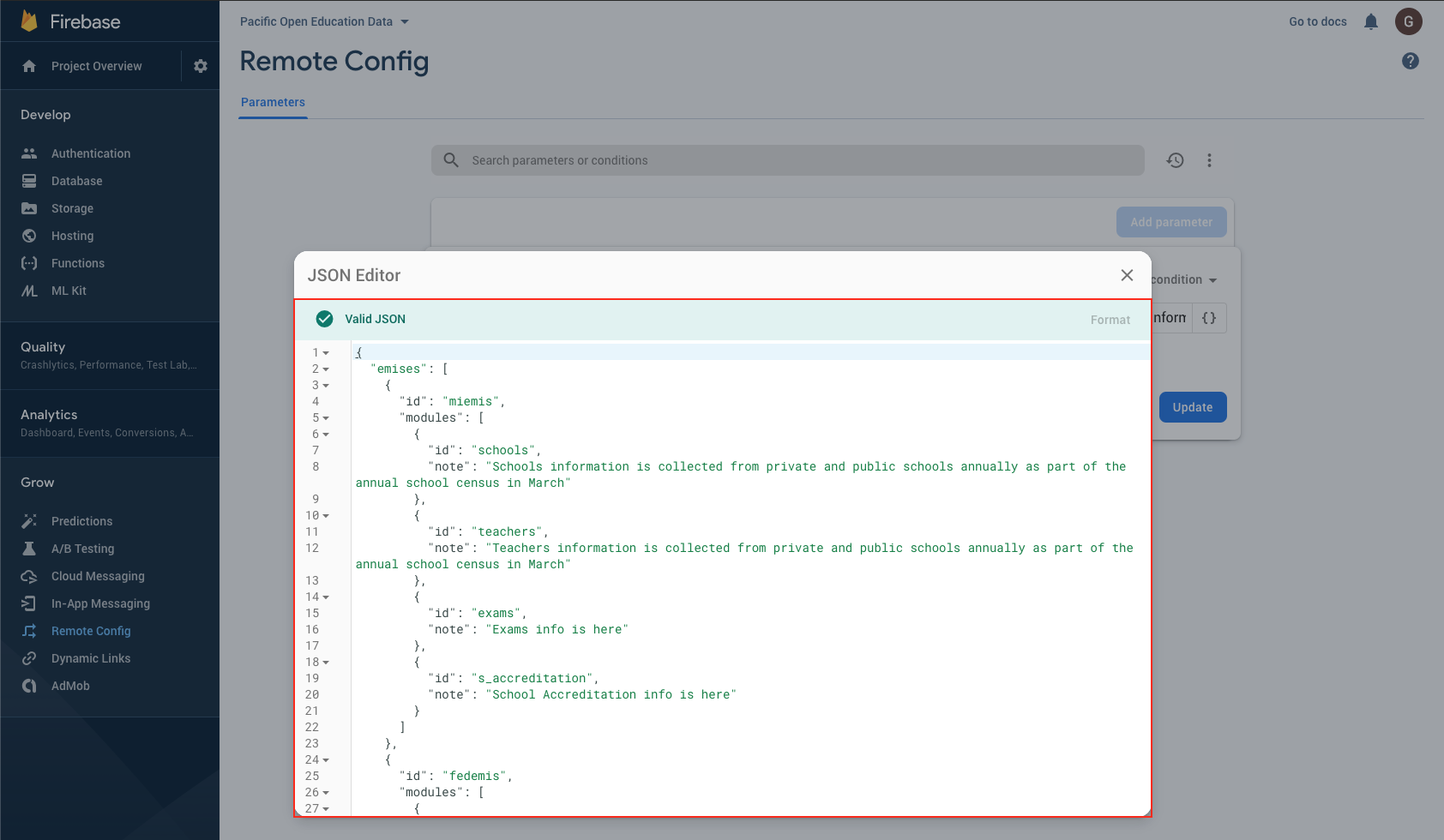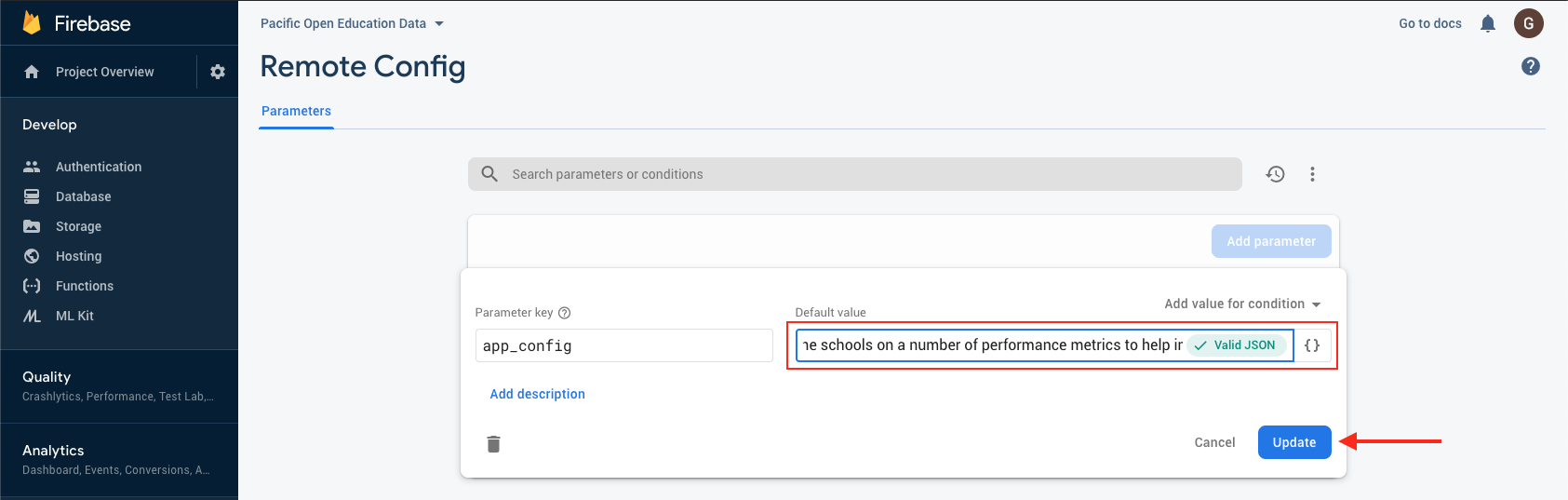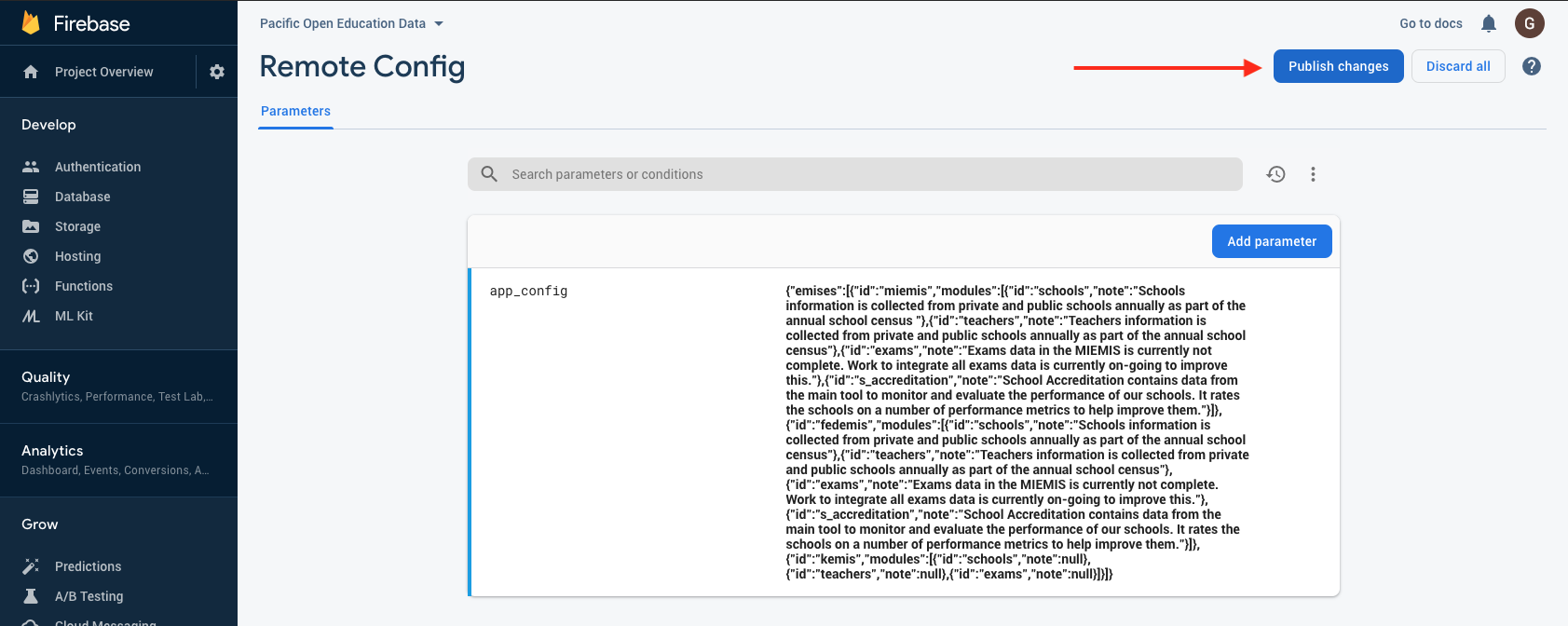Firebase Configuration
Configuration of both the Pacific EMIS Education Survey Tool Android App and the Pacific Open Education Data Android/iOS apps is done using Firebase. Configuration can only be done by accounts that were given permission. You can access the configuration at https://console.firebase.google.com/u/2/.
First choose the project you would like to configure.
Click on Remote Config as shown below.
In the case below there is a single configuration for the whole app. Click on the JSON as shown below.
Then click on the {} to open a JSON text editor.
You should see something like the following. Take take to correctly edit it and remain Valid JSON as shown in green below.
The example below edits the notes for the School Accreditation module for the FedEMIS context (FSM country). Click on Save when done.
You should return to the following. Click on Update as shown below.
As a final step to activate your changes you need to Publish Changes as shown below.