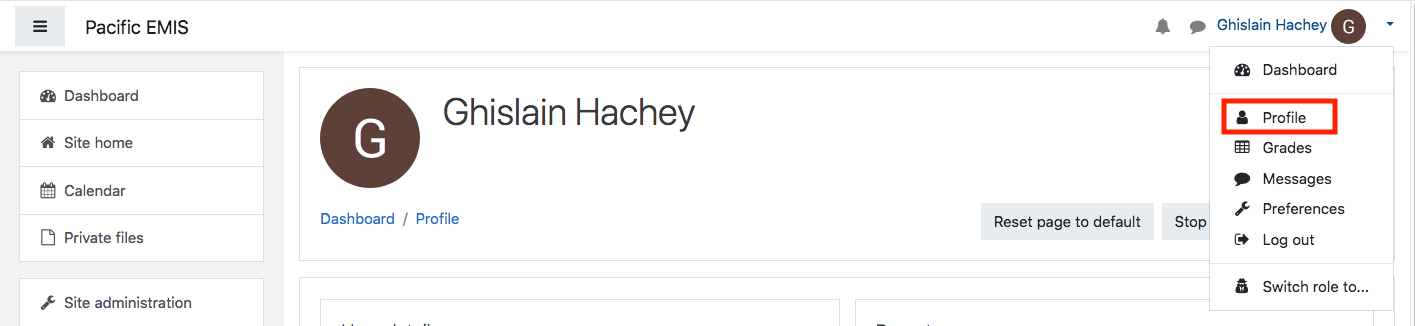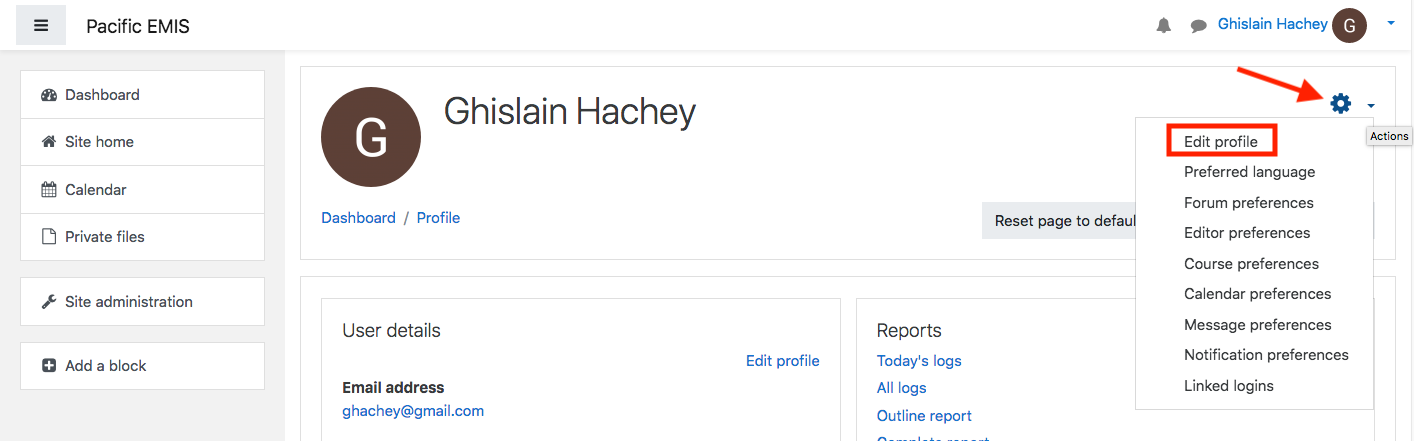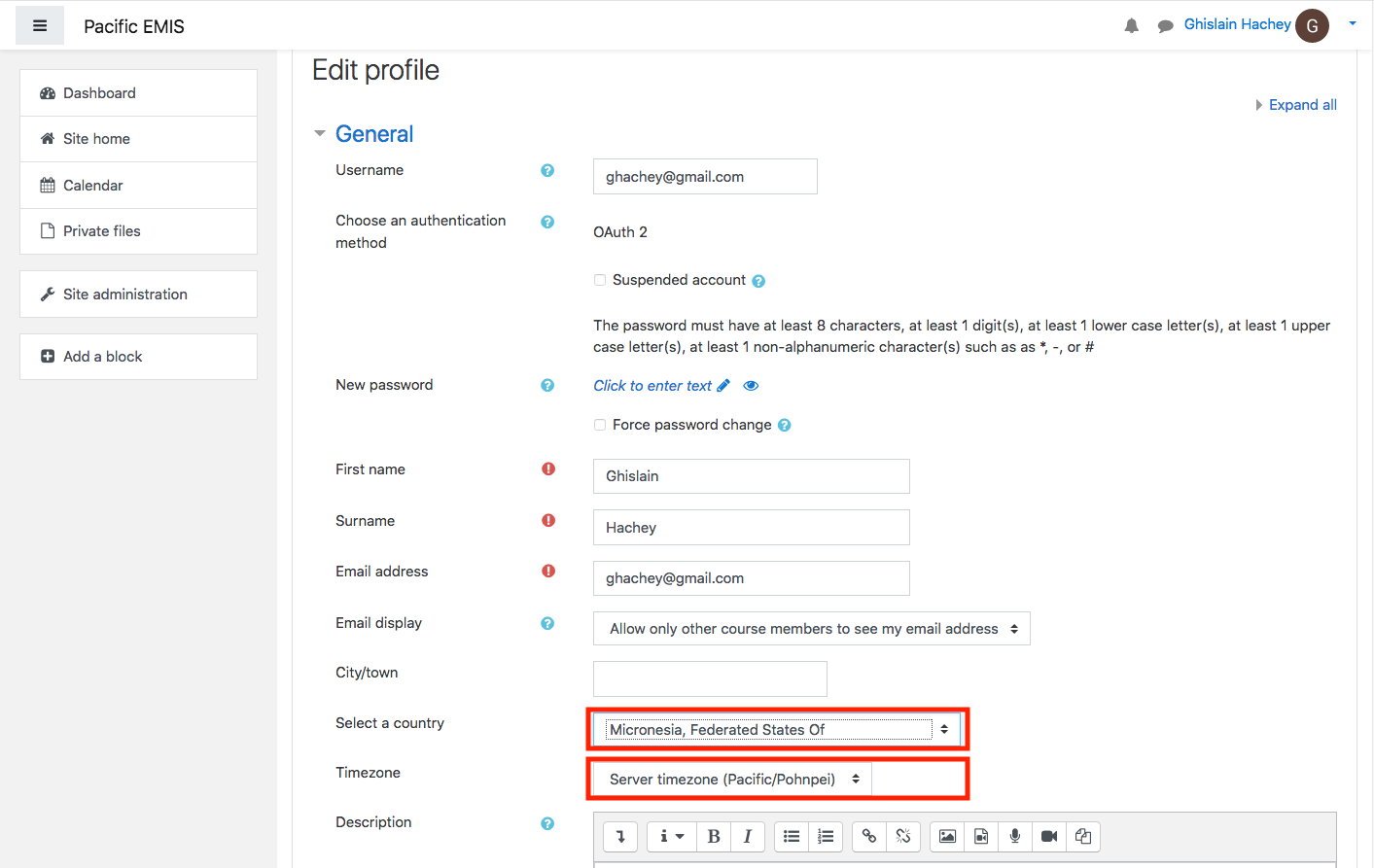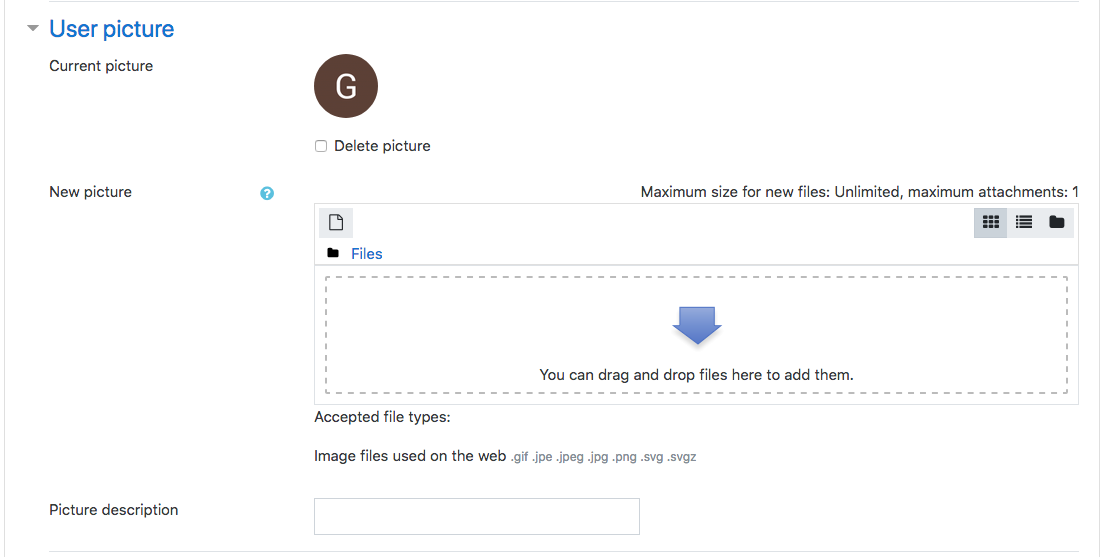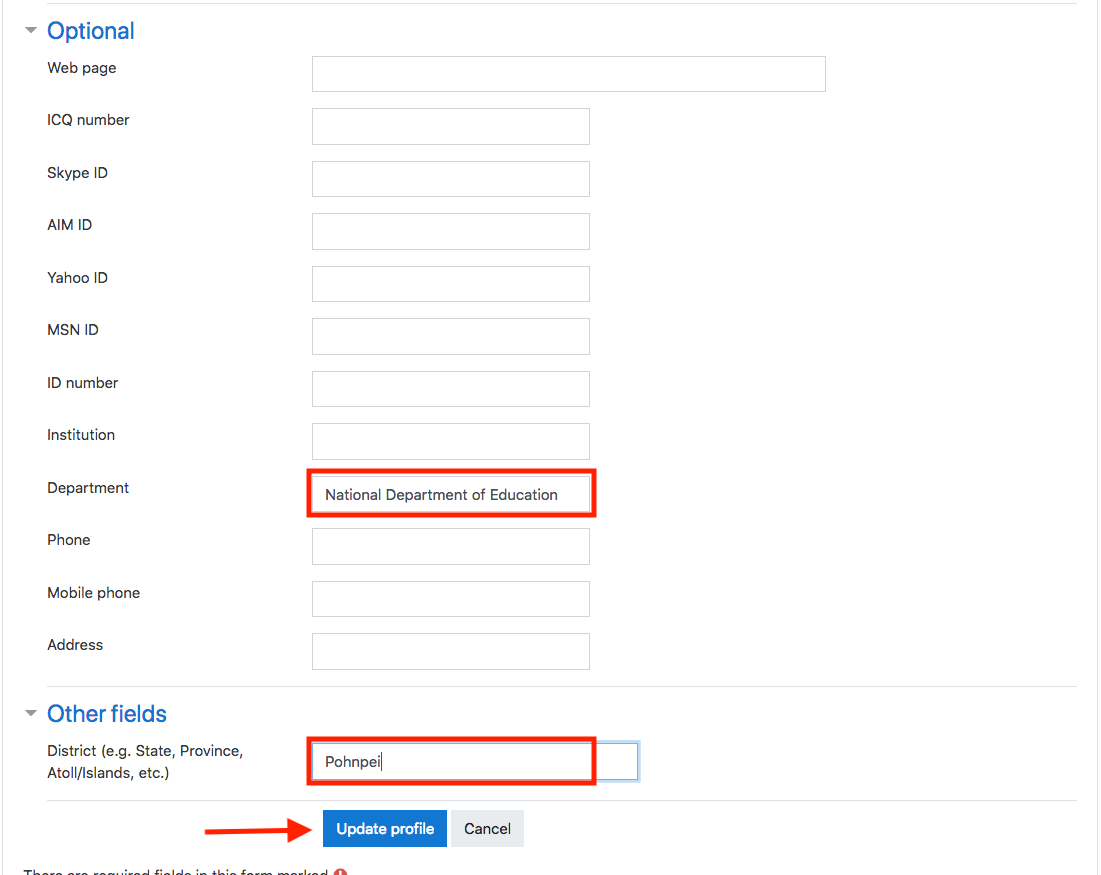Moodle Howtos
Moodle has excellent extensive documentation available at https://docs.moodle.org/31/en/Main_page. Here you will only find very specific little bits of documentation useful for our project.
Minimal Profile Setup
A minimal profile edit should be done by all participants so the system know a little bit about you. For example, add a nice photo of yourself to make things a little more lively and tell us your state. Here are the steps.
From the top right under your name click on profile as shown below.
You will be re-directed to the profile page, Click on the settings wheel as shown below.
Select your country and timezone as shown below.
Optionally add a photo of yourself. Maybe take one with your phone. Put it on your desktop and drag it in the square.
Put your department (e.g. National Department of Education, Chuuk Department of Education, etc.). And your state as shown below. Finally click to Update profile.