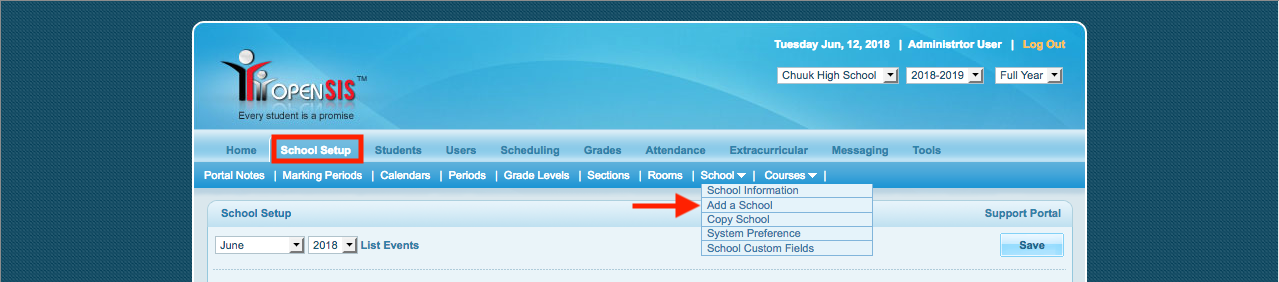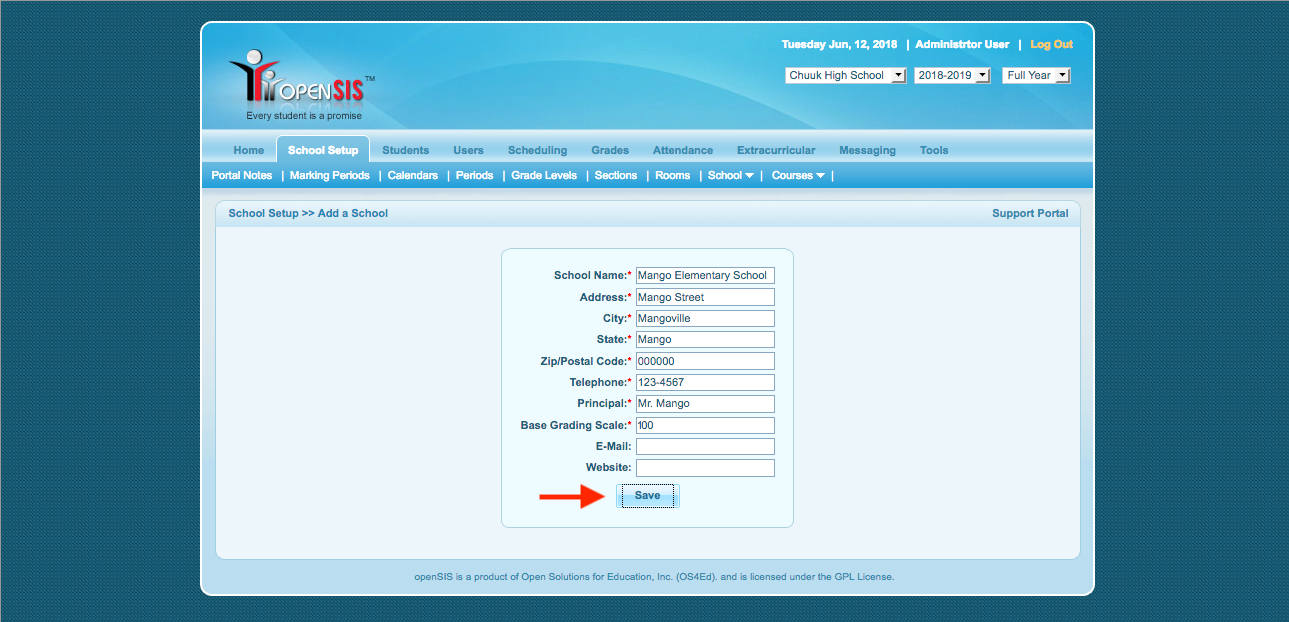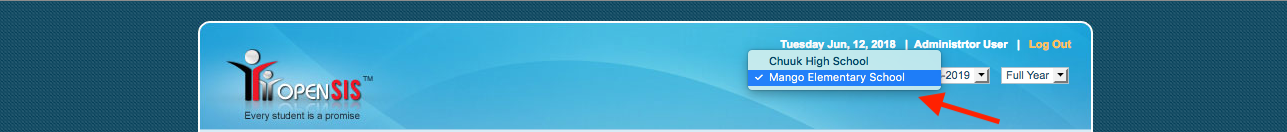sis_user_manual_classic_version
This is an old revision of the document!
Table of Contents
Student Information System User Guide (Classic Version)
School Setup
This section explains how to setup or model your school.
Create a New School
sis_user_manual_classic_version.1528770525.txt.gz · Last modified: 2021/02/02 02:10 (external edit)